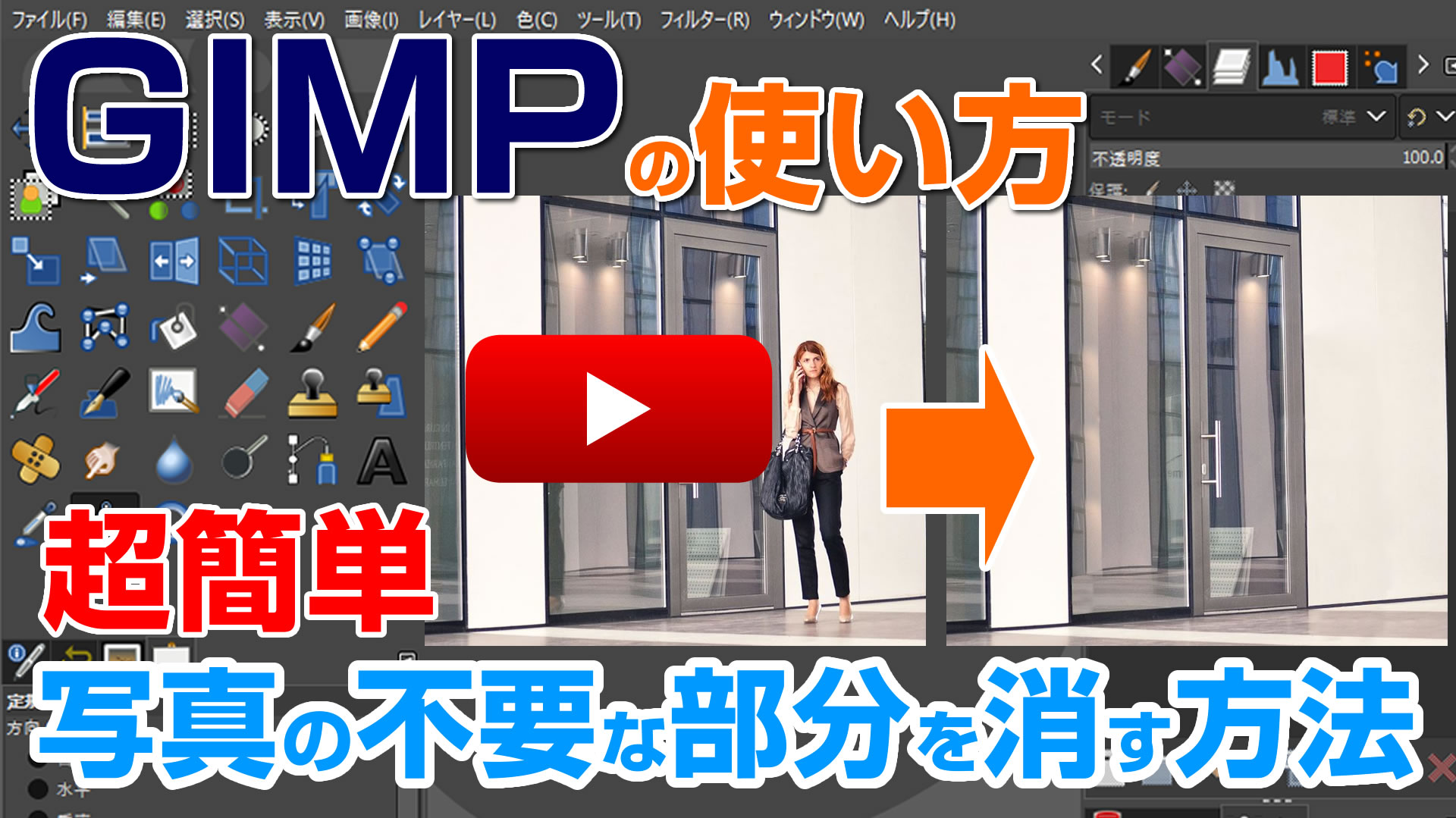GIMP Tutorial for Beginners: Learn All Tools and Techniques.《GIMP 3.0》
GIMP 2.10 Tutorial for Beginners: Master Photo Editing with Ease
Learn how to use GIMP 2.10, a powerful and free photo editing software, from scratch. This comprehensive tutorial is designed for beginners and covers essential tips and tricks for photo editing.
《Discover how to》
● Basic image manipulation: cropping, resizing, rotating, and flipping images
● Color correction: adjusting brightness, contrast, saturation, and color balance
● Layer management: working with multiple layers for advanced editing
● Filters and effects: applying various filters and effects to enhance your images
● Exporting and sharing: saving your edited images in different formats
Whether you’re a hobbyist or a professional, this tutorial will help you unleash your creativity and create stunning photo edits.
Subscribe to our channel for more GIMP tutorials and tips!
00:00 “GIMP” Download
00:15 “GIMP” Interface
02:27 Move Tool
03:29 Alignment Tool
04:26 Rectangle Select Tool / Ellipse Select Tool
06:51 Free Select Tool
08:45 Scissors Select Tool
09:52 Foreground Select Tool
11:57 Fuzzy Select Tool
12:46 Select by Color Tool
13:19 Crop Tool
14:21 Unified Transform Tool
15:22 Rotate Tool
16:26 Scale Tool
18:03 Shear Tool
18:38 Flip Tool
19:11 Perspective Tool
19:47 3D Transform Tool
20:23 Handle Transform Tool
21:05 Warp Transform
23:13 Cage Transform
24:47 Bucket Fill Tool
25:36 Gradient Tool
28:03 Paintbrush Tool
Pencil Tool
Airbrush Tool
Ink Tool
MyPaint Brush Tool
Eraser Tool
32:30 Clone Tool
34:37 Perspective Clone Tool
Healing Tool
Smudge Tool
Blur/Sharpen Tool
35:44 Dodge/Burn Tool
37:14 Paths Tool
38:56 Text Tool
40:25 Color Picker Tool
40:52 Measure Tool
41:17 Zoom Tool
#gimp #gimp tutorial #photo editing #beginner #tutorial #free software #open source #gimp tips #gimp tricks #gimp for beginners #gimp 2.10 #image editing #digital art #graphic design #gimp 2.10.36